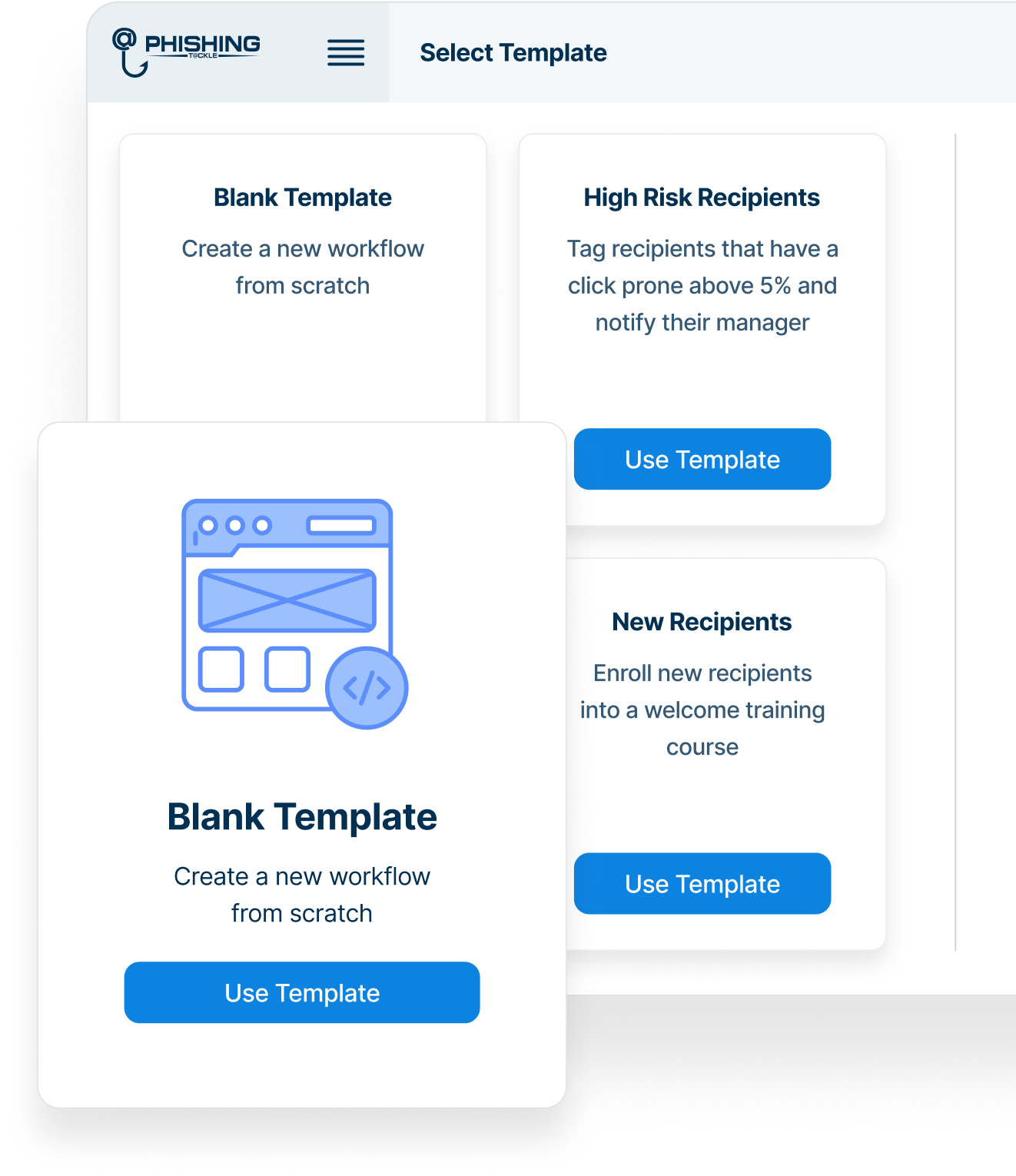Delayed Responses to Phishing Threats Put Your Business at Risk
Every second counts when a phishing attack happens. Without automation, security teams rely on manual tracking, delayed follow-ups, and inconsistent training - leaving high-risk users vulnerable to future attacks.
Automate Alerts, Training, and Access Controls in Real-Time to Reduce Human Risk Without Manual Effort
StarPhish automates phishing responses instantly assigning training and alerting your team when someone clicks a malicious link. No manual follow-ups, no missed threats.





Build Security Workflows in Minutes With AI-Assisted Automation
templates or AI-generated automation.





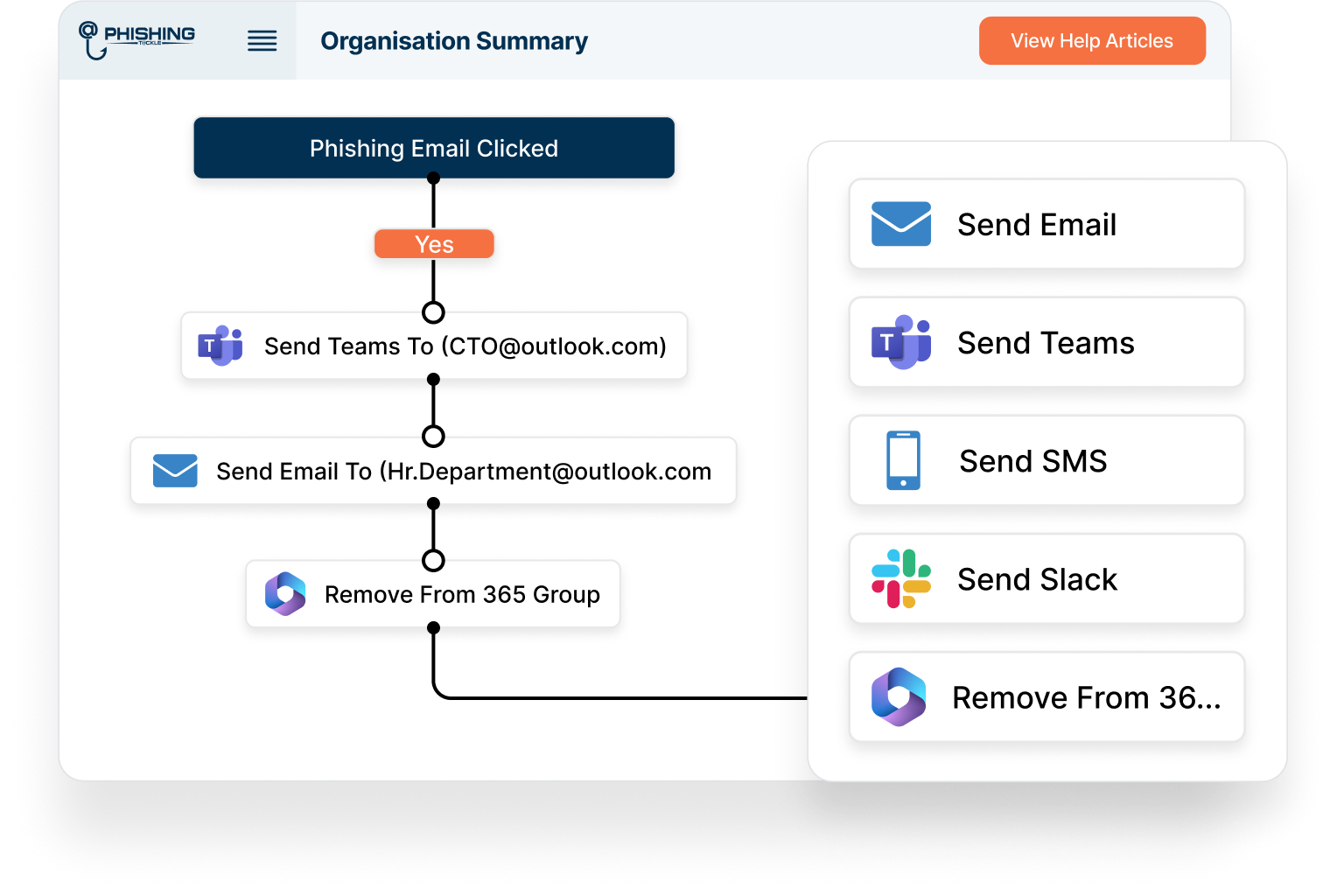
Automate Security Training Based on Employee Actions
When employees click a simulated phishing email or fail a security knowledge check, StarPhish triggers immediate corrective actions.
- Automatically enroll employees in follow-up security courses based on their actions.
- Alert users and security teams via Microsoft Teams, Slack, or email when training is triggered.
- Provide real-time feedback so employees learn from mistakes when it’s most relevant.
Easily Create Automated Security Training Workflows, No Coding Required
Our intuitive drag-and-drop editor lets you visually build workflows that trigger security training, notifications, and follow-up actions.
- Map out event-triggered training flows with a simple drag-and-drop interface.
- Adjust workflows to fit your security policies and evolving threats.
- Quickly launch and refine security awareness strategies without IT overhead.
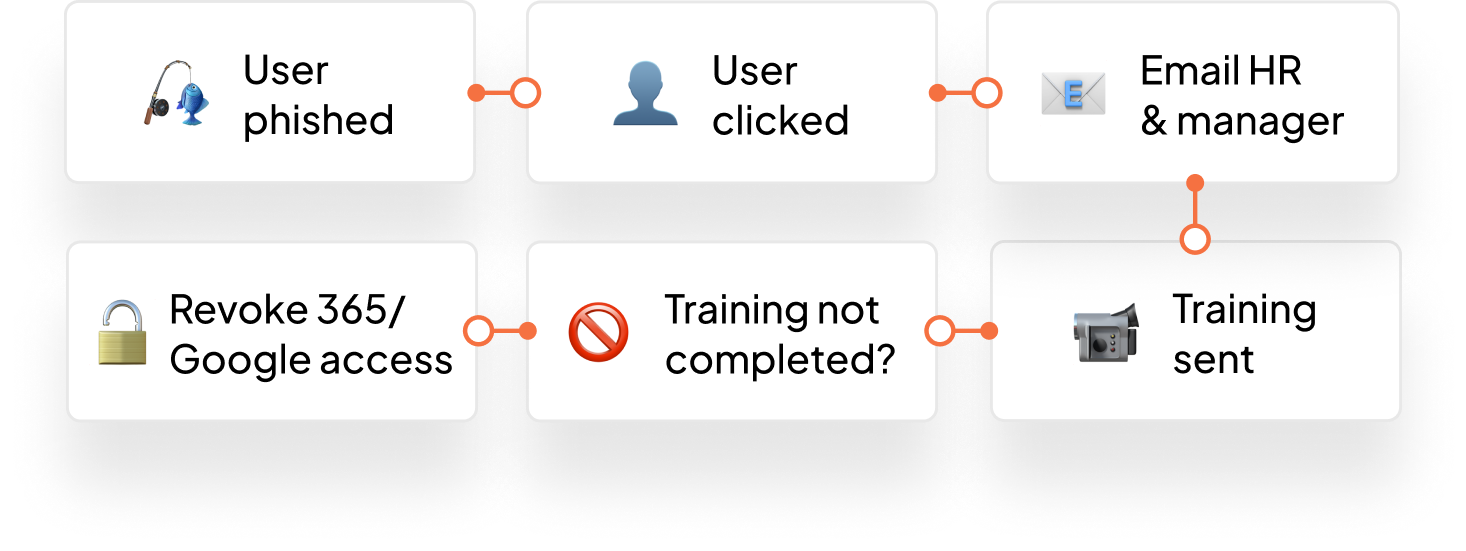




“Phishing Tackle runs itself - no heavy IT workload,
just better security.”
Brian O’Gorman
Group IT Director for James McMahon Ltd

.svg)
Simulate Attacks, Find Weaknesses, and Improve Security. Book a Demo.
See how easy it is to launch phishing simulations, track who clicks, and provide targeted training based on real employee behaviour
Choose from our suite of solutions:
- Managed Service: Let our experts run your security awareness programme for you, from setup to reporting.
- PhishNet: Investigate phishing threats in real-time using SOAR-powered analysis, malware scanning, and automated response workflows.
- CatPhish: Monitor and take down lookalike domains automatically using AI-powered domain tracking and takedown tools.
- PhishTAIL: Deliver training, policy updates, and alerts directly in Microsoft Teams. No logins or app switching required.
- StarPhish: Automate alerts, training, and access controls in real-time to reduce human risk without manual effort.




.webp)
.webp)

.webp)